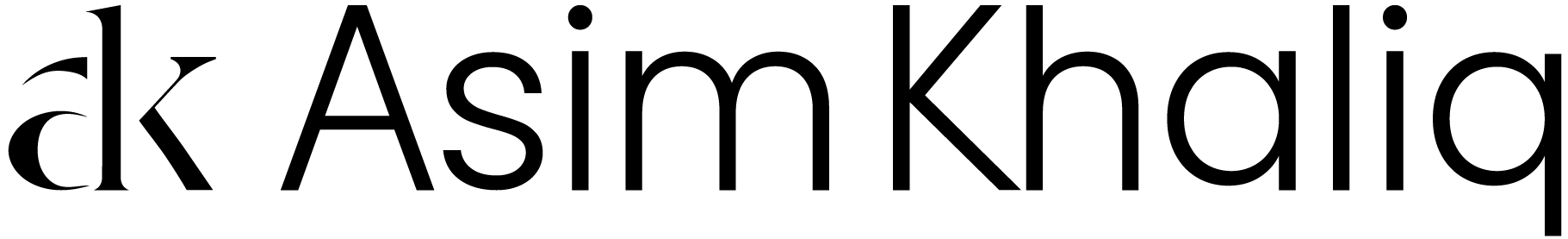What is Slicing in User Interface?
Introduction to Slicing and Its Process
Perfect execution of UI design is significant for a good user experience. In this regard, slicing has a crucial role. Slicing is a technical process to arrange the UI design over the webpage.
In this article, you will understand the basics of slicing. Read the article till the end to understand this important UX UI deliverable.
What Is a Prototype?
A UI prototype is a tool for visualizing an interactive design work. This prototype represents all the work in a single, visible, and functional form. One of the most influential and impactful set of skills that a designer can get is prototyping. It includes anything from making detailed wireframes to testing completely functional mockups. Thus, it is a significant phase in design thinking.
As a business owner, you can create unique and valuable solutions to any difficulties with the aid of design thinking. This design approach is human-centered and prototype-driven. With the help of this visual representation, you can see what the product is doing right now.
What is Slicing?
Slicing is a technical process for building the website design. It involves the development of the web design and user interface. In slicing, UI design is segmented into HTML and CSS codes. In this way, it helps create a frame for the website design.
Large images and design portions are sliced into small images. These small images are transformed into HTML tables and CSS layers to create a complete user interface.
Slicing is a front-end process. It makes the design interactive. Thus, website design becomes interactive and efficient.
Benefits of Slicing:
Slicing is an integral part of the UX UI design. It has the following main benefits.
- Improve page performance:
Slicing helps reduce storage issues. Large images and designs acquire large storage. Slicing involves compressing images. Thus, it results in low page loading and high page speed. As a result, user experience and page performance improve.
- Design responsiveness:
Slicing makes design responsive for all types of screens.
- Accessible and optimized design for SEO:
In addition to design responsiveness, slicing optimizes the design for SEO. It makes design accessible for the users. Importantly, you can add separate URLs for every image part and optimize it. This way, slicing improves navigation.
Tools for Slicing:
You can use any of the following tools for slicing.
- Adobe (Photoshop)
- Adobe Fireworks
- Sketch
- GIMP
- Adobe ImageReady
- Jasc Paint Shop Pro
More Articles to Read
Key Tips Before Conducting Slicing:
-
You can create sliced images using the Slice tool. Furthermore, you can also conduct this process by creating layer-based slices.
- You can use the Slice Select tool to move, align or resize the slice.
- You can use the Slice Options dialogue box to create slice type, URL, and name.
- Save for Web dialogue box is used for different optimization techniques. It is helpful in the optimization of web pages.
Slicing by Adobe Photoshop:
Adobe Photoshop is a prominent tool for conducting slicing. You can use the Save for Web command in Adobe Photoshop to transfer and optimize a sliced image. Photoshop saves every segmented image and creates the HTML or CSS code. Hence you will get the resulting web design. For a detailed process, read this article by Adobe.
Types of Slices:
Slicing involves different types of slices. These slices are based on content type and creation process. Here is the detail of the four main slices.
User slices:
Slice tool creates user slices. A solid line represents them.
Layered-based slices:
Layered-based slices are created by layer panel. A solid line also represents them.
Auto slices:
Auto slices are automatic slices. They emerges as a result of creating new user and layer-based slices. The system automatically processes them. Resultantly, they fill the left spaces in the image or design slicing.
They regenerate with every slicing. You can hide and show the auto slices based on the process requirements. A dotted line represents auto slices.
Subslices:
Subslices are an important kind of auto slice. They originate during the process of overlapping slices. They define the division of different slices.
Conclusion
You will have understood the basics of slicing. It is an important UX UI deliverable for the final website design. After completing this process, you will get an interactive web design.