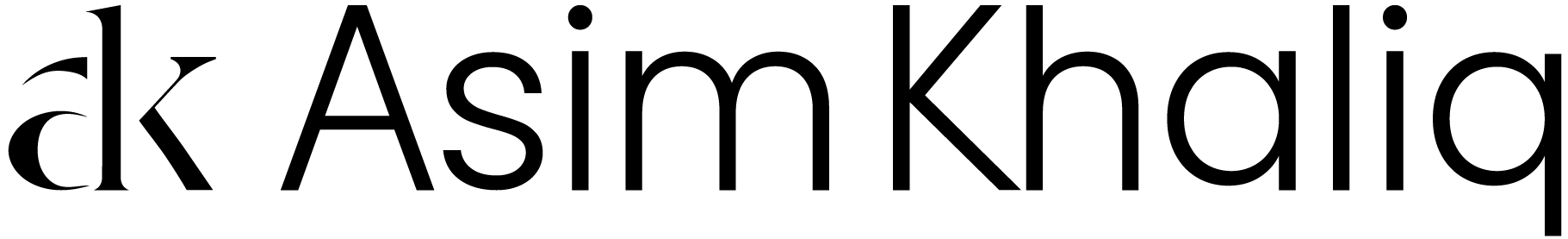What Is a Prototype in UI UX Design?
A Detailed Guide
A critical phase of the UI design process is prototyping. Several tools are available to help you complete this task. Before building the final product, a prototype checks the functionality of a design solution. This helps collect input from internal and external sources. Hence, the process aims to create better products, services, strategies, and experiences.
If you need to know what UI UX prototyping is, you have it all covered in this guide. Through prototyping, you can understand different phases of design thinking. This helps you learn how to add newfound knowledge to your professional work.
What Is a Prototype?
A UI prototype is a tool for visualizing an interactive design work. This prototype represents all the work in a single, visible, and functional form. One of the most influential and impactful set of skills that a designer can get is prototyping. It includes anything from making detailed wireframes to testing completely functional mockups. Thus, it is a significant phase in design thinking.
As a business owner, you can create unique and valuable solutions to any difficulties with the aid of design thinking. This design approach is human-centered and prototype-driven. With the help of this visual representation, you can see what the product is doing right now.
Importance of Prototyping in UX UI Design
Here are a few points that can highlight the importance of prototyping in UX UI design.
- A physical prototype makes it simple to present your ideas to all the stakeholders. It can get their helpful comments throughout the design process.
- Early on, you may test the target audience and determine whether there are any problems. You can check how the incorporated user flows and features work as if you were the user.
- Animations, user interactions, and higher-level functionalities are a part of a prototype. They are excellent for testing new models.
- You can prevent costly errors before developing the final product.
Advantages of Prototyping
Following are a few advantages that can highlight prototyping importance.
1. Solve a DilemmaThere are often design problems for which there is no answer. Prototyping is a terrific approach to presenting ideas and visualizing these issues. You can always throw away the mistakes in the prototype and try again with better functionalities. Furthermore, prototyping helps you give a clear estimate of the process, benefits, risks, and costs of the whole prototyping process.
2. Adjust App Settings Quickly
You can always make rapid changes to get a new version once you’ve developed a paper or digital prototype. So you can keep testing your methods as soon as possible without going through the development process each time.
3. Test and Refine Your Concepts for Less Money
You can quickly iterate your design concepts using a paper or digital prototype. A prototype is cheaper than a finished program or app.
4. Receive Timely Suggestions
Instead of explaining every idea to your design team and other stakeholders, you can give them a functioning prototype. This way, they can try out and act as users, which will help teams get crucial feedback.
5. Real-Time Operation
You can show the prototype to the users so they can provide feedback that may enable you to determine the most effective components or variations. You will be able to comprehend whether a redesign is necessary or not.
Types of Prototyping
Types of Prototyping
There are two different types of prototypes that can be further divided into subcategories.
1. Low-Fidelity Prototypes
Low-fidelity prototypes mostly come in paper and sketch forms. They are inactive for users, ranging from hard copies to hand-designed mockups. These prototypes take less time and are easy to produce.
Examples of Low-Fidelity Prototypes
The following are examples of low-fidelity prototypes.
A. Sketch Prototypes
Designers use sketches early in the prototyping process to illustrate rough ideas. Sketches enable them to share new ideas. They can represent a general notion of how they want to structure the user interface. Additionally, they can sketch out anything that comes to mind in case they miss any brilliant idea.
B. Paper Prototypes
Paper prototypes are an initial stage for testing usability. These prototypes serve well in demonstrating how your product will work. It is because they have all fundamental structures, layouts, and components. You need to create a paper prototype to refine sketches and transform them into an app. Paper prototypes enable the distraction-free presentation of essential information. Therefore, they are suitable for testing critical features as they require a lot of imagination.
C. Click Through Prototypes
Click Through prototypes display a graphic depiction of the user interface. It helps navigate through the pages of an interface. Unlike static wireframes or mockups, these prototypes can show several states of an application or a website.
D. Lego Prototypes
Lego-inspired prototypes are best for interaction because they support playfulness and exploration. Lego blocks allow rapid prototyping by reducing the number of components a 3D printer may use. Lego’s flexibility is useful in making quick and easy prototypes for speedy testing.
E. Wizard of OZ
The Wizard of Oz prototypes help test all functionalities before starting the development process. This prototype allows the developer to identify flaws and determine the required features. Even though it requires a lot of resources, this approach helps get a working app in your hands. The Wizard of Oz prototypes help save time in developing the entire app by focusing on what you need to build.
1. High-Fidelity Prototypes (Hi-Fi Prototypes):
High-fidelity prototypes provide a clear user experience, resembling the actual design. These are digital prototypes focused on creating high-quality design samples.
Examples of High-Fidelity Prototypes
The following are three examples and types of high-fidelity prototypes.
A. Interactive Prototypes
Interactive prototypes allow you to share your vision without any coding need. The advantage of interactive prototypes is saving time, money, and brand credibility.
A. Coded Prototypes
Coded prototypes are the most accurate option, which are usually the last step of prototyping. These prototypes are more like a finished product, which makes them perfect for usability testing. Prototypes that have codes look and function just like the final product.
A. Digital Prototypes
Digital prototypes represent the design idea without making any engineering efforts. You can give your clients an idea of what the final product will look like. Digital prototypes have no functionalities.
They can be a clickable representation, but you must ensure that your audience understands the format.
Difference Between Low-Fidelity and High-Fidelity Prototypes
Low-fidelity prototypes differ from high-fidelity prototypes. Here is a clear explanation.
Low-Fidelity Prototypes
UX UI designers can see the checkout flow using UX UI low-fidelity prototypes. It is the first step in experimenting with design concepts and user flows.
Low-fidelity prototypes are easy to create. Hence, they are affordable. Product teams can analyze multiple versions of the design template and deduct satisfactory results.
Furthermore, they often consist of simple digital wireframes. UI design teams can see every screen layout and structure, analyze design navigation, and understand user flows. Yet, testing with low-fidelity prototypes is not enough. You may also require to see the closest version of the finished product.
High-Fidelity Prototypes
On the other hand, UI UX high-fidelity prototypes depict a clear version of the finished product. They present product or service design ideas to customers or get early-stage funding for startups. Your team can create hi-fi prototypes using mockups with color and content.
High-fidelity prototypes are perfect for usability testing. Also, they provide a clear understanding of the design to stakeholders. This is because the designers can integrate transitions, interactions, and animations. It helps them to create an immersive user experience. Users can interact with the prototypes much like the finished product. In this way, high-fidelity prototypes offer insightful feedback during usability studies.
The only problem is high-fidelity prototypes are expensive. It is because UI designers and product managers need extra time and effort in designing precise modifications.
More Articles to Read
Difference Between Wireframes, Prototypes, and Mockups
The difference between wireframes, prototypes, and mockups, is given below.
Differences Between Wireframes, Prototypes, and Mockups
What Is a Wireframe?
A wireframe is a simple and low-fidelity design. It represents the concept of the original product. A wireframe’s primary objective is problem-solving rather than concentrating on appearance. A wireframe shows the page structure, layout, information architecture, and overall strategy. Therefore, it encompasses crucial components for a website or mobile application.
A wireframe is especially useful in the early phases of the product design process. It transforms abstract ideas into concrete conceptions. A wireframe, which can be manually drawn or digitally made, often uses black, white, and gray colors. It provides dependable and unrestricted user input. This procedure works to remove the visual distractions of color and font.
What Is a Prototype?
A prototype is a functional version of an app or website created as the following step after wireframing in the product design process. Through a prototype, designers may evaluate the user’s journey. They can consider how the user might switch between various activities. It helps understand how to accomplish specific goals. This way, they can identify any potential problems with interaction flow. Note that a prototype has two types; low-fidelity and high-fidelity.
A low-fidelity prototype looks like a simple design. It can be an interactive website, a digital drawing, or static paper sketch. It lets the users test the interaction flow without wasting time or money.
Conversely, a high-fidelity prototype will have a completely functional website or app. Later in the design phase, a high-fidelity prototype is more likely to be used.
What Is a Mockup?
A mockup shows how users will perceive a brand through its visual identity. This takes place while a prototype focuses on interaction design. A mockup gives stakeholders a more grounded viewpoint and can assist in identifying issues. You are clear with color conflicts or typographic problems. UI designers’ other task during the mockup phase is maintaining a consistent theme. It must be the same throughout the desktop and mobile user interfaces.
Prototyping Best Practices:
Following are some of the best prototyping practices:
1. Storyboards
Another practice of prototyping is storyboarding. Telling tales is a crucial component of a user experience on a website or an app that naturally engages the users. You can make storyboards to showcase your concepts for user flows and determine whether they are all practical and effective. Designers can use storyboards to assess their complete user flow and envisage better products from the start.
It assists in outlining the steps a user will take on your website or mobile app. This is to accomplish their goal, such as placing an order, obtaining product information, etc.
2. Paper Prototypes
Paper prototypes enable the distraction-free presentation of essential information. They are crucial for testing critical features. They are excellent for testing usability and demonstrating how the product works. They work great because they have fundamental structures, layouts, and components.
It is also easy to create paper prototypes to refine the sketches and transform them into something approximating an app. You can test the idea with your team while using your app.
3. Role-Playing
The most enjoyable way to prototype is unquestionably through role-playing. Role-playing is a fascinating technique that allows you to explore user scenarios. In this process, you put yourself in the positions of various characters. Think more about building and going through more comprehensive textual use cases. You can think differently, making it simple to identify any potential issues.
4. Wireframes
Wireframes depict how your app will appear with all visual components and features in place. You can use a specialized wireframing application with many pre-made components. It helps quickly visualize and test your design hypotheses to produce a low-fi prototype. A low-fidelity prototype aids your ability to illustrate the basic layouts and functionality.
Your team may swiftly settle on the macro design direction with its assistance. The designers of your app or website can build a strong base for it using this macro appearance.
5. Mockups
Mockups help showcase the design before further resources commit to development. It is a stage for detailed testing and presenting designs to stakeholders. With just a few clicks, you can quickly transform your ideas into stunning mockups using various UI mockup tools. The app mockups include additional colors and components to resemble your finished product.
6. Wizard of OZ
The Wizard of Oz prototype technique tests all functionalities before starting the development process. This allows the developers to identify any flaws that need fixing and determine whether any features are not helpful. This technique effectively gets a real-world program into your hands while being resource-intensive. Furthermore, this technique will allow you to construct the whole app more quickly afterward.
What is UX UI Rapid Prototyping? An Important Process
The importance of rapid prototyping can be seen from the following advantages:
Advantages of Rapid Prototyping
Rapid prototyping has several benefits. These are:
- Early design/concept validation of the design’s fit, form, and purpose.
- A shorter design and development period.
- The prototype offers participants a hands-on user experience so they may provide feedback.
- Improved and expanded user participation in NPD design stages.
- Enables functionality testing at significant cost savings.
- Capability to assess ergonomics and human factors
- Lower total costs for product development.
Prototyping Tools:
A list of the best tools for prototyping is given below:
1. Framer
Framer is a UX UI prototyping tool for full-stack designers. This tool allows the addition of code throughout the prototyping process. You don’t have to design several different screens to show potential flows and interactions to the user. Moreover, it gives developers access to code they can use to build out the page or product feature.
2. Sketch
Sketch is a convenient prototyping tool for UX UI design. With its wide range of intelligent editing capabilities, Sketch makes it simple to build realistic app prototypes. It helps developers create their own artboards. They can be shared with other designers and developers to get a rough idea about the prototype they will create.
3. Figma
Figma is another helpful prototyping tool. With the help of Figma, collaboration and accessibility are simple for teams of UX designers, developers, and anybody else. It serves the purpose of those who use a browser-based, cloud-hosted platform. It allows developers to create interactions between the prototype structure. This tool makes designs easy to create, allowing the developer to drag and drop interfaces.
4. InVision
One of the world’s most widely used prototyping tools is InVision. The project management page of InVision lets you arrange design elements into a status pipeline. In this tool, several file types, including JPG, GIF, AI, PNG, and PSD, support uploads. Advanced animations can be made within seconds using this complex tool.
5. Adobe XD
A straightforward design tool called Adobe XD makes it easy to build interactive websites or app prototypes. When you’ve invested in the Adobe suite, XD is a wise choice because it integrates well with the other Adobe tools. It has two modes of work, Design, and Prototype. The design mode allows you to create artboards and other elements. Then, the prototype mode enables you to create interactions between the elements of the art board.
6. Mockplus
With various pre-made UI components, Mockplus is an all-in-one prototyping tool. This tool enables you to generate wireframes, mockups, and prototypes in minutes. It allows all of your team members to work on the same page. The page can be managed by developers, designers, product managers, etc.
7. Origami Studio
Using Origami, users can see the mockup live and real-time processes. This happens using their mobile devices with this prototyping tool. Additionally, it displays the designs in presentations in full-screen mode on various gadgets.
8. Axure RP
Axure RP helps you in creating better digital products. It enables designers to make interactive prototypes of websites and apps. The resolutions range from low to high without writing any code. It allows a prototype to upload to a developer’s cloud with all the necessary code, specifications, and other resources.
Importantly, Axure RP has the facility to record all the important design notes, tasks, and other content. This way, it ensures the availability of these things in crucial times.
Conclusion
This article covers a detailed understanding of what a prototype is in UI design. Prototyping is essential for complex projects with plenty of moving elements. You can get input, evaluate usability, and make changes to a design using prototypes. Deciding on many prototypes that can develop could become problematic. Designers must focus on people, things, places, and interactions when creating prototypes. They must learn how to maintain efficiency and consistency in their work.
Using the right prototyping tools makes everything easy in this regard. These prototype tools have unique benefits for which they are best suited. Numerous other tools share the same characteristics as the other prototype tools mentioned in this article. After learning about prototyping, it is your turn to put these abilities to use with practical ideas.
You will be able to analyze the interactive features and how they would work in the real world. How your company prototypes and the fundamental process makes or breaks your ultimate product will not matter. So, ensure you use the best techniques or get assistance from our design experts.